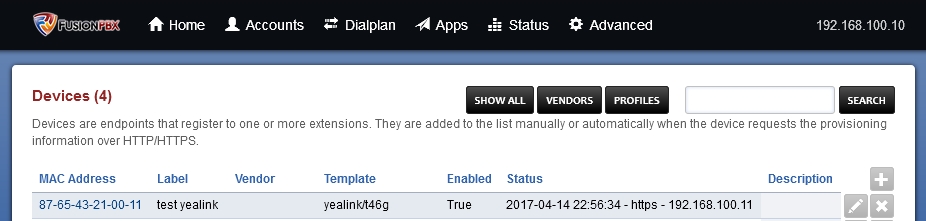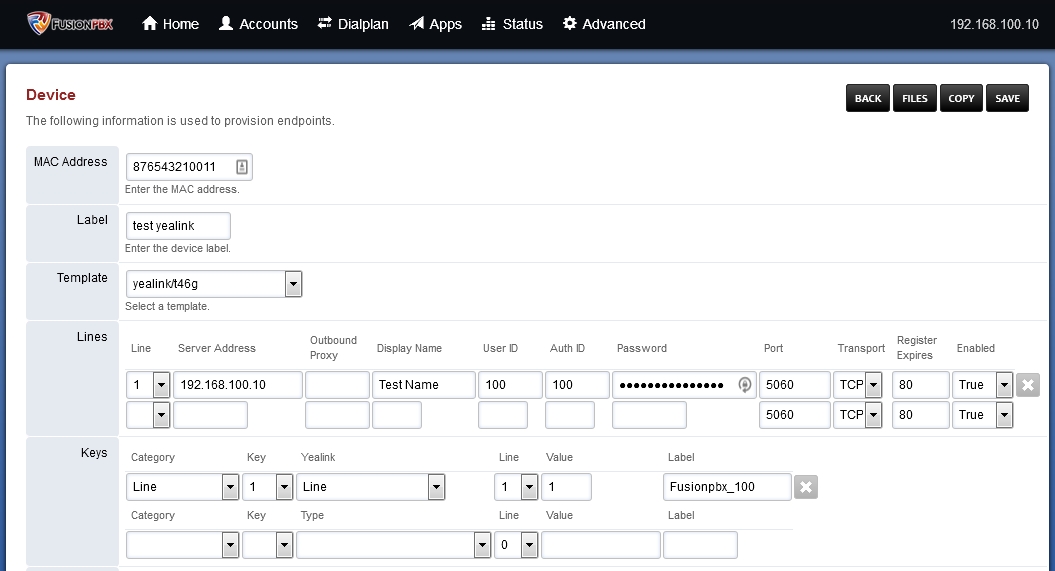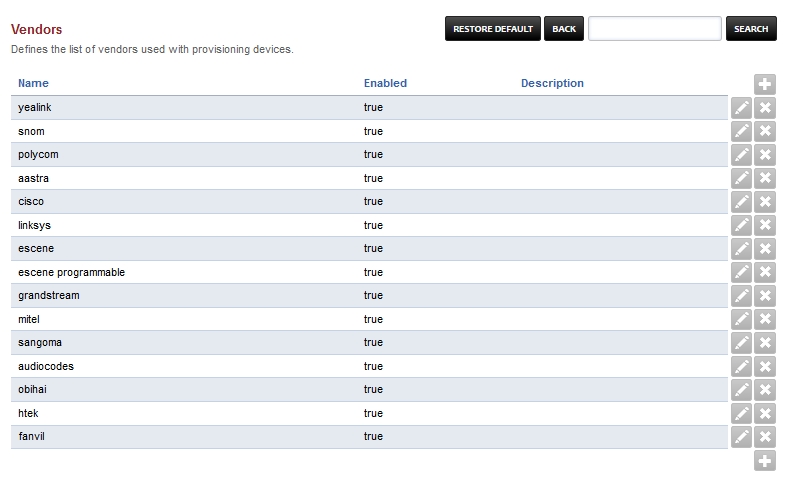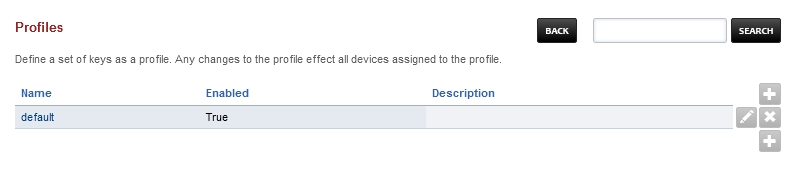Used to define the information needed to assign SIP accounts and keys to provision the devices.
- Click the plus icon to add a device.
- Click the edit pencil icon to edit a device.
- Enter the mac address of the phone.
- Add a label.
- Select from the drop down box the make/model.
- Populate the lines section.
- Populate the Key section.
- (Optional) Populate the Settings section. These settings are the same as the variables from Advanced > Default Settings > Provisioning and can be overridden in this settings section. Just set the variable for the device you are adding.
- Edit other fields as needed.
- Click Save
- To view steps on how to configure other devices to provision click here for the provisioning section.