Meekijken op Windows
Deze instructie beschrijft de stappen om op afstand mee te kijken op een Windows computer.
For the English version, click here.
Stap 1: Downloaden van de hulp op afstand agent
Gebruik onderstaande link om de remote agent te downloaden,
Download Assistant voor Windows
Stap 2: Starten de hulp op afstand agent
Start het bestand MeshCentralMeekijken.exe
Klik vervolgens op het icoon  rechtonder op het scherm, naast de computer klok.
rechtonder op het scherm, naast de computer klok.
Ziet u het icoon niet, klik dan op het ∧ icoon om de overige iconen weer te geven.
Klik vervolgens op Request Help en vervolgens op OK.
Stap 3: Toestemming geven om mee te kijken
Nadat de helpdesk het verzoek heeft aangenomen, ontvangt u een verzoek om mee te kijken.
Nadat u dit verzoek om mee te kijken heeft bevestigd, kunnen wij met u meekijken.
Deze agent is enkel actief als deze gestart wordt op deze manier.
Wij kunnen dus nooit met u meekijken zonder uw toestemming.
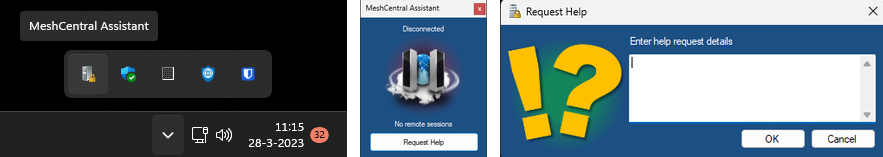
This instruction describes the steps to temporary share your screen with our helpdesk.
Step 1: Download screen share application
Please use below download link to download our screen share application.
Download Assistant for Windows
Step 2: Start screen share application
Start the downloaded application MeshCentralMeekijken.exe
Step 3: Open the application and request for assistance.
Click on the icon  in the screen corner, next to the clock.
in the screen corner, next to the clock.
When you do not see the icon, click on the ∧ icon to show all the icons.
Click on the button Request Help and followed OK to initiate the request.
Step 4: Give permission to share your screen
After the helpdesk accepted your request, you will recieve a notification to allow us access to view your screen.
Please note:
This agent only gives a temporary access your screen. Everytime you need to start the application, request for help and accept the screen sharing request. We can never view your screen without these steps.
Bijgevoegde bestanden::
Labels: meekijken, remote support, teamviewer